About process limits
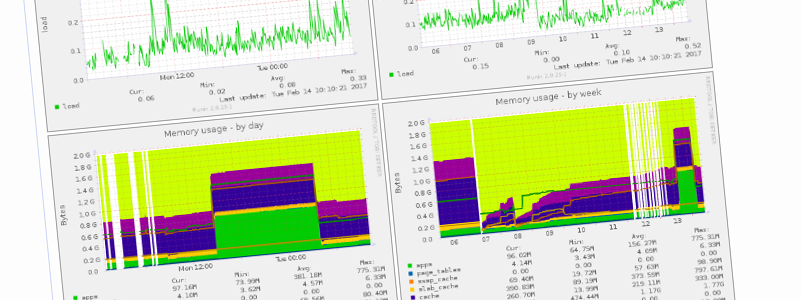
The other day I had to deal with an outage in one of our LDAP servers, which is running the old Debian Wheezy (yeah, I know, we should update it).
We are running openldap, the slapd daemon. And after searching the log files, the cause of the outage was obvious:
[...]
slapd[7408]: warning: cannot open /etc/hosts.allow: Too many open files
slapd[7408]: warning: cannot open /etc/hosts.deny: Too many open files
slapd[7408]: warning: cannot open /etc/hosts.allow: Too many open files
slapd[7408]: warning: cannot open /etc/hosts.deny: Too many open files
slapd[7408]: warning: cannot open /etc/hosts.allow: Too many open files
slapd[7408]: warning: cannot open /etc/hosts.deny: Too many open files
[...]
[Please read “About process limits, round 2” for updated info on this issue]
I couldn’t believe that openldap is using tcp_wrappers (or libwrap), an ancient software piece that hasn’t been updated for years, replaced in many other ways by more powerful tools (like nftables). I was blinded by this and ran to open a Debian bug agains openldap: #854436 (openldap: please don’t use tcp-wrappers with slapd).
The reply from Steve Langasek was clear:
If people are hitting open file limits trying to open two extra files,
disabling features in the codebase is not the correct solution.
Obvoursly, the problem was somewhere else.
I started investigating about system limits, which seems to have 2 main components:
- system-wide limits (you tune these via sysctl, they live in the kernel)
- user/group/process limits (via limits.conf, ulimit and prlimit)
According to my searchings, my slapd daemon was being hit by the latter. I reviewed the default system-wide limits and they seemed Ok. So, let’s change the other limits.
Most of the documentantion around the internet points you to a /etc/security/limits.conf file, which is then read by pam_limits. You can check current limits using the ulimit bash builtin.
In the case of my slapd:
arturo@debian:~% sudo su openldap -s /bin/bash
openldap@debian:~% ulimit -a
core file size (blocks, -c) 0
data seg size (kbytes, -d) unlimited
scheduling priority (-e) 0
file size (blocks, -f) unlimited
pending signals (-i) 7915
max locked memory (kbytes, -l) 64
max memory size (kbytes, -m) unlimited
open files (-n) 1024
pipe size (512 bytes, -p) 8
POSIX message queues (bytes, -q) 819200
real-time priority (-r) 0
stack size (kbytes, -s) 8192
cpu time (seconds, -t) unlimited
max user processes (-u) 2000
virtual memory (kbytes, -v) unlimited
file locks (-x) unlimited
This seems to suggest that the openldap user is constrained to 1024 openfiles (and some more if we check the hard limit). The 1024 limit seems low for a rather busy service.
According to most of the internet docs, I’m supposed to put this in /etc/security/limits.conf:
[...]
#<domain> <type> <item> <value>
openldap soft nofile 1000000
openldap hard nofile 1000000
[...]
I should check as well that pam_limits is loaded, in /etc/pam.d/other:
[...]
session required pam_limits.so
[...]
After reloading the openldap session, you can check that, indeed, limits are changed as reported by ulimit. But at some point, the slapd daemon starts to drop connections again. Thing start to turn weird here.
The changes we made until now don’t work, probably because when the slapd daemon is spawned at bootup (by root, sysvinit in this case) no pam mechanisms are triggered.
So, I was forced to learn a new thing: process limits.
You can check the limits for a given process this way:
arturo@debian:~% cat /proc/$(pgrep slapd)/limits
Limit Soft Limit Hard Limit Units
Max cpu time unlimited unlimited seconds
Max file size unlimited unlimited bytes
Max data size unlimited unlimited bytes
Max stack size 8388608 unlimited bytes
Max core file size 0 unlimited bytes
Max resident set unlimited unlimited bytes
Max processes 16000 16000 processes
Max open files 1024 4096 files
Max locked memory 65536 65536 bytes
Max address space unlimited unlimited bytes
Max file locks unlimited unlimited locks
Max pending signals 16000 16000 signals
Max msgqueue size 819200 819200 bytes
Max nice priority 0 0
Max realtime priority 0 0
Max realtime timeout unlimited unlimited us
Good, seems we have some more limits attached to our slapd daemon process.
If we search the internet to know how to change process limits, most of the docs points to a tool known as prlimit. According to the manpage, this is a tool to get and set process resource limits, which is just what I was looking for.
According to the docs, the prlimit system call is supported since Linux 2.6.36, and I’m running 3.2, so no problem here. Things looks promising. But yes, more problems. The prlimit tool is not included in the Debian Wheezy release.
A simple call to a single system call was not going to stop me now, so I searched more the web until I found this useful manpage: getrlimit(2).
There is a sample C code included in the manpage, in which we only need to replace RLIMIT_CPU with RLIMIT_NOFILE:
#define _GNU_SOURCE
#define _FILE_OFFSET_BITS 64
#include <stdio.h>
#include <time.h>
#include <stdlib.h>
#include <unistd.h>
#include <sys/resource.h>
#define errExit(msg) do { perror(msg); exit(EXIT_FAILURE); \
} while (0)
int
main(int argc, char *argv[])
{
struct rlimit old, new;
struct rlimit *newp;
pid_t pid;
if (!(argc == 2 || argc == 4)) {
fprintf(stderr, "Usage: %s <pid> [<new-soft-limit> "
"<new-hard-limit>]\n", argv[0]);
exit(EXIT_FAILURE);
}
pid = atoi(argv[1]); /* PID of target process */
newp = NULL;
if (argc == 4) {
new.rlim_cur = atoi(argv[2]);
new.rlim_max = atoi(argv[3]);
newp = &new;
}
/* Set CPU time limit of target process; retrieve and display
previous limit */
if (prlimit(pid, RLIMIT_NOFILE, newp, &old) == -1)
errExit("prlimit-1");
printf("Previous limits: soft=%lld; hard=%lld\n",
(long long) old.rlim_cur, (long long) old.rlim_max);
/* Retrieve and display new CPU time limit */
if (prlimit(pid, RLIMIT_NOFILE, NULL, &old) == -1)
errExit("prlimit-2");
printf("New limits: soft=%lld; hard=%lld\n",
(long long) old.rlim_cur, (long long) old.rlim_max);
exit(EXIT_FAILURE);
}
And them compile it like this:
arturo@debian:~% gcc limits.c -o limits
We can then call this new binary like this:
arturo@debian:~% sudo limits $(pgrep slapd) 1000000 1000000
Finally, the limit seems OK:
arturo@debian:~% cat /proc/$(pgrep slapd)/limits
Limit Soft Limit Hard Limit Units
Max cpu time unlimited unlimited seconds
Max file size unlimited unlimited bytes
Max data size unlimited unlimited bytes
Max stack size 8388608 unlimited bytes
Max core file size 0 unlimited bytes
Max resident set unlimited unlimited bytes
Max processes 16000 16000 processes
Max open files 1000000 1000000 files
Max locked memory 65536 65536 bytes
Max address space unlimited unlimited bytes
Max file locks unlimited unlimited locks
Max pending signals 16000 16000 signals
Max msgqueue size 819200 819200 bytes
Max nice priority 0 0
Max realtime priority 0 0
Max realtime timeout unlimited unlimited us
Don’t forget to apply this change every time the slapd daemon starts.
Nobody found this issue before? really?
